
With Klynt 3.4, we added a set of buttons and icons with new style.
You can now create stylish and user friendly projects in record-breaking time, all the way from your first prototype to project launch!
New Buttons and Icons Selection
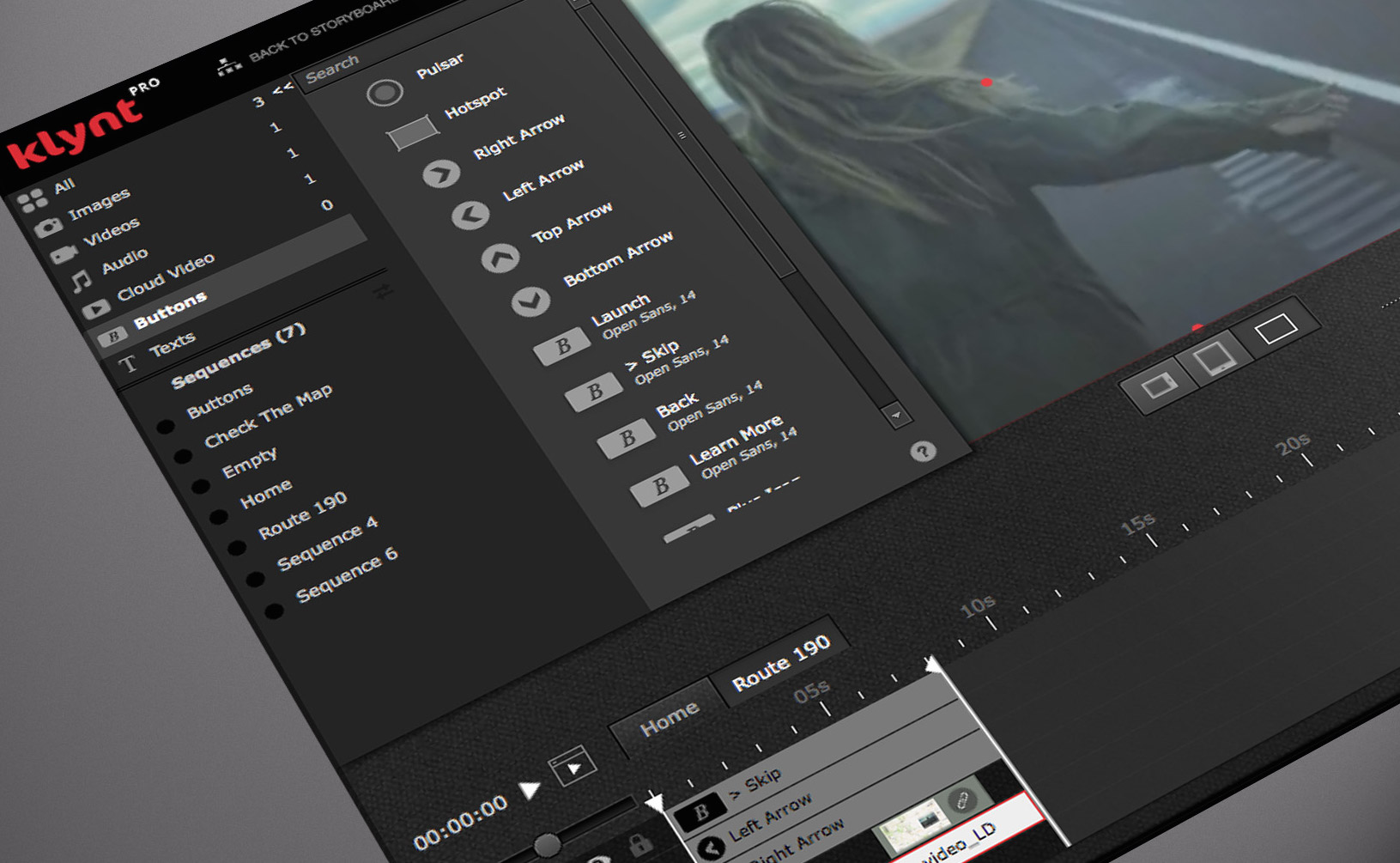
Buttons (and Text Types) are now available in your project media library. Just drag & drop them into your sequences.
You can also edit default styles and change default label in your Project Design Settings. Import your own icons to the project media library and update all your sequences at once!

> Read more about this new feature
Arrange your Timeline Tracks as you See Fit!

You spoke. We listened. Timeline tracks are no longer arranged by type of media so you can mix and match your media in your tracks as you wish.
> Read more about this new feature
“Swipe”, Arrows and Scroll Navigation
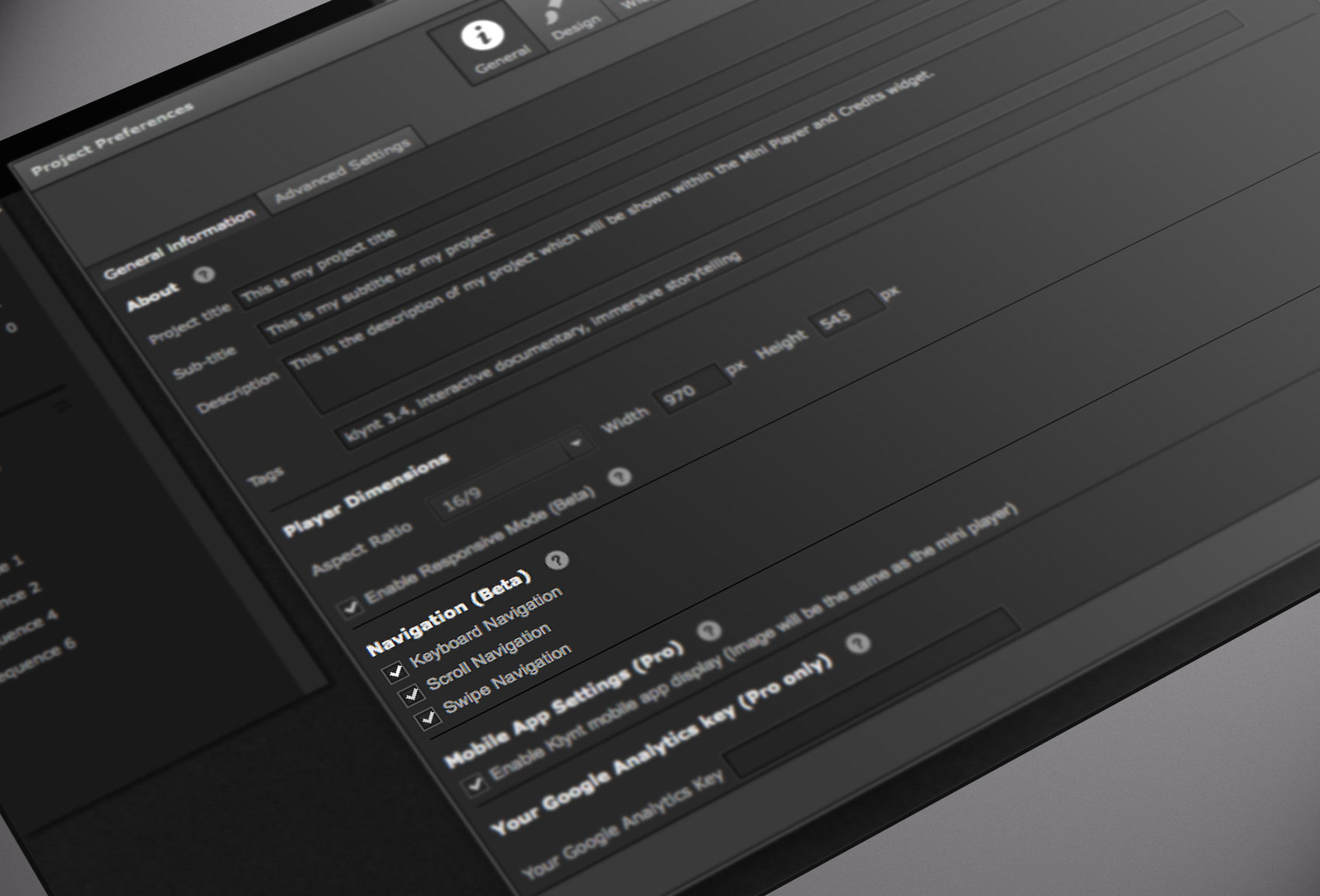
Users can now navigate from one sequence to another with their keyboard arrow keys, mouse scroll, or simply swipe on tablets and smartphone. This option can be enabled in general project settings.
> Read more about this new feature
On a final note, we have also added useful alerts and notifications (confirmation of media import, alerts when media files are not sufficiently compressed…).
That’s it for Klynt 3.4 brief overview. You can also check out the full release notes..
Install Klynt 3.4 update :
(current version: 3.3, updated April 29th 2015)
