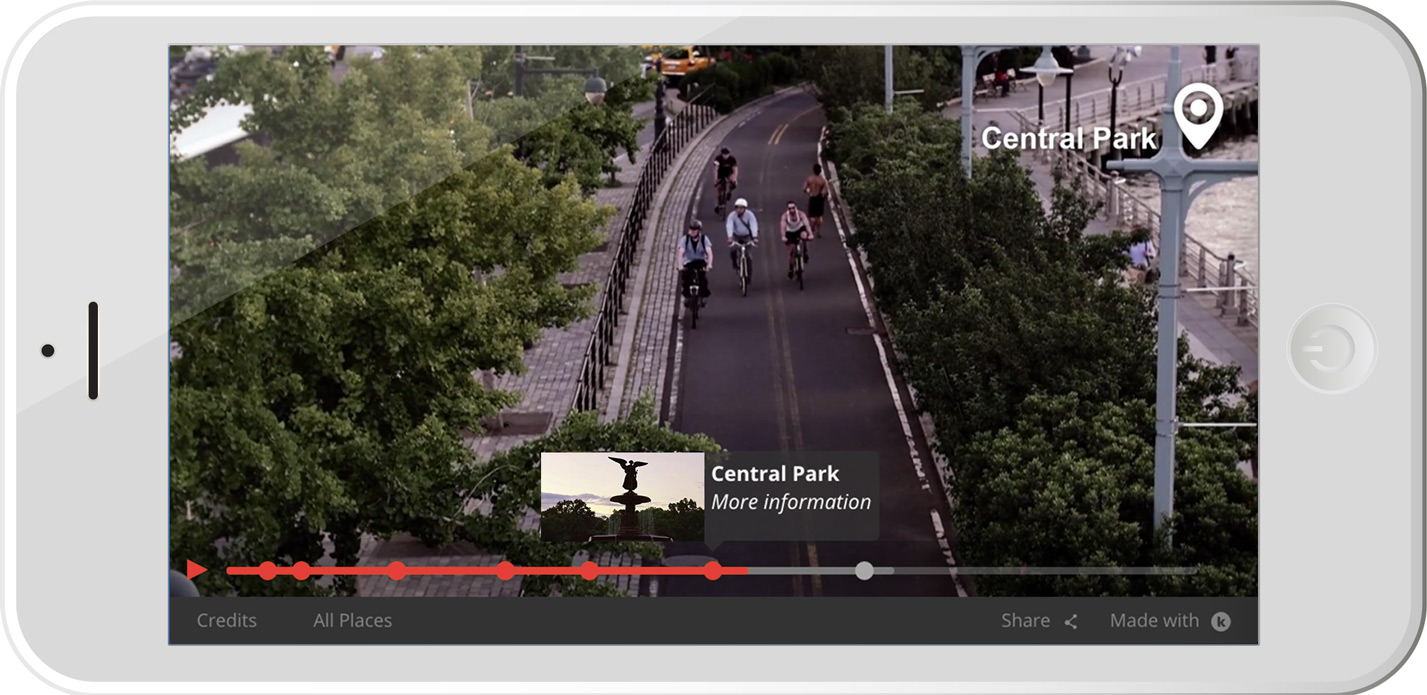
Following the integration of Vimeo Pro and Brightcove, we are pleased to announce the Klynt 3.3 which includes new interactive video editing features as well as optimising the viewing experience on mobile.
Multi-layered Video and Audio Annotation
Add chapter or more information markers on specific times of your video or audio files to help build audience engagement and provide a more immersive content.
New Editing Feature
You can create a marker on your video or audio timeline for any element of your sequence (text, button, image, iframe…) and display a label and/or a custom thumbnail for each marker.
To create a marker, check the following fields in the property panel of your chosen element as follows:
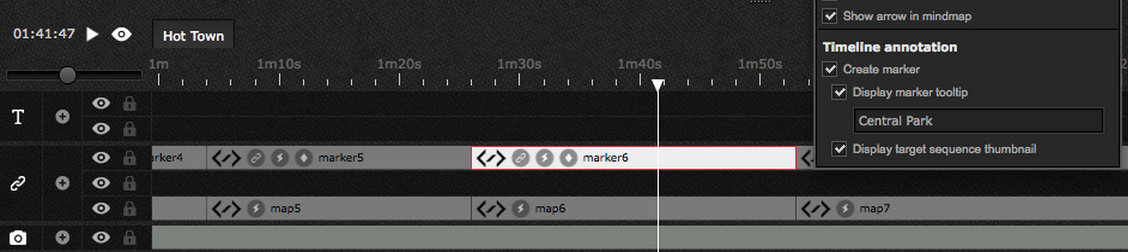
We are also happy to inform we included the new 360-degree YouTube video feature, on the road to virtual reality headsets!
> Read also our full documentation on Audio/Video annotation new feature
A brand new iOS app to enjoy your content on iPhone
You can now provide an even more immersive experience to iPhone users with the new Klynt application without any of the restrictions imposed by Apple. Your interactive videos will be perfectly displayed in the Klynt player instead of the default native Apple player.

This is a first version that we invite you to test and send us your feedback before going further with more advanced features as well as an Android app.
Note: you can disable the automatic redirection if you wish and let your mobile users consult the project in their browser, as was the case so far. Full documentation on the iOS App here.
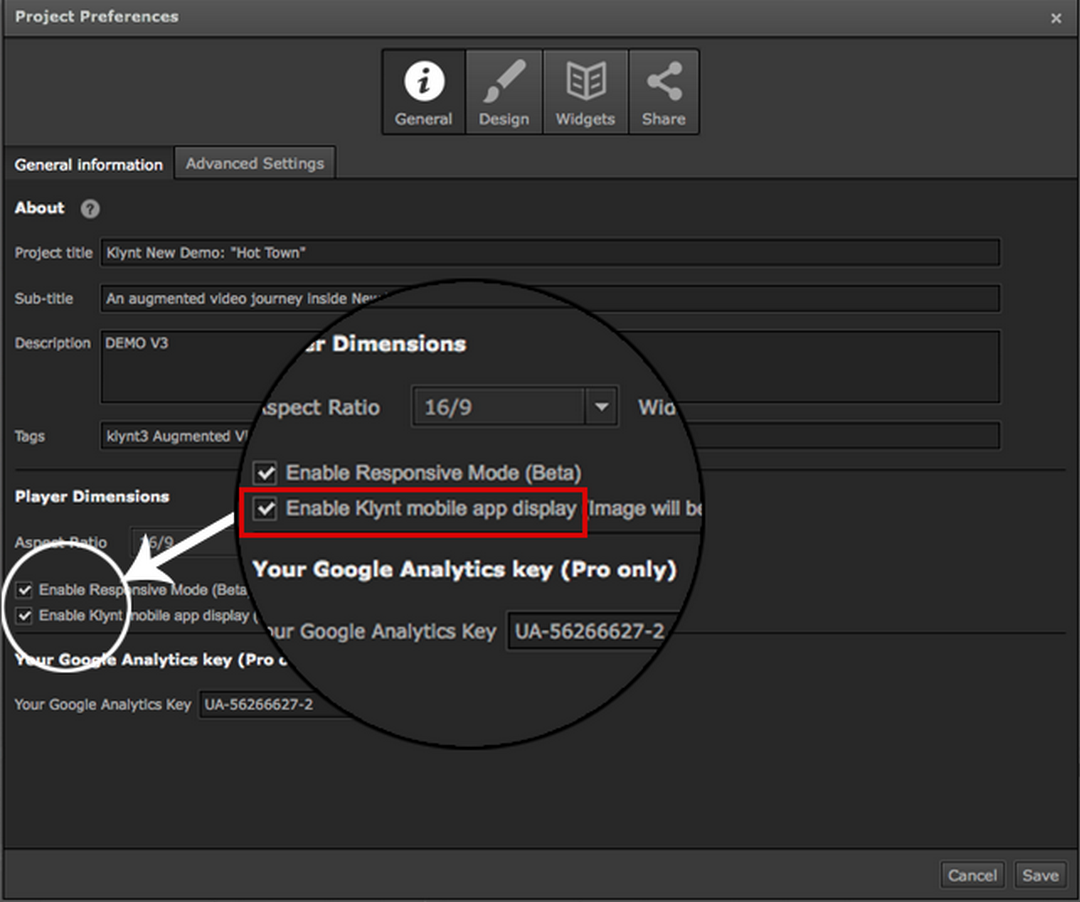
Install Klynt 3.3 update :
(current version: 3.3, updated April 29th 2015)

